Stopwatch
Stopwatch is a desktop application for tracking the time you spend on work related activities. Some of the main features are listed below:
- Split screen, all-in-one view of your clients, projects, tasks and time periods
- You can view all work periods, by year, month and day
- Resolution down to 1 second intervals
- Flexible billing. You can define hourly rates by client, project or task
- Configurable time billing increments
- Predefined templates for text, html and xml reports
- Support for custom templates
- System Tray support under Windows
- Idle time checking
- Autosaving
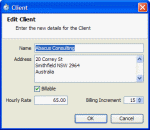
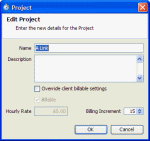 You can enter the client's billing settings in the client window and all projects, tasks and periods for that client will inherit those
settings. If you later decide to change them, Stopwatch will (optionally) lock in the old billing settings for existing time periods.
You can enter the client's billing settings in the client window and all projects, tasks and periods for that client will inherit those
settings. If you later decide to change them, Stopwatch will (optionally) lock in the old billing settings for existing time periods.

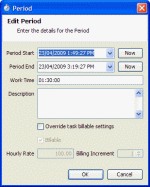 Start tracking time by clicking the start button or manually enter time periods.
Customize Stopwatch to your preferred date, time and cost settings.
Start tracking time by clicking the start button or manually enter time periods.
Customize Stopwatch to your preferred date, time and cost settings.
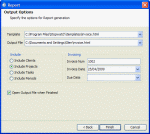
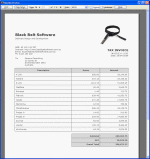 Stopwatch can create a report from your timesheet data by using the Report Wizard. This wizard allows you to filter the data
you wish to appear in the report. After specifying the constraints, you select a template which tells Stopwatch how to format the report.
Stopwatch comes with prebuilt templates for producing text, html and xml report files and an example html template that can be used for
creating invoices.
Stopwatch can create a report from your timesheet data by using the Report Wizard. This wizard allows you to filter the data
you wish to appear in the report. After specifying the constraints, you select a template which tells Stopwatch how to format the report.
Stopwatch comes with prebuilt templates for producing text, html and xml report files and an example html template that can be used for
creating invoices.